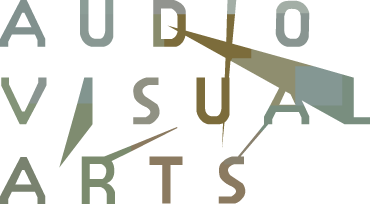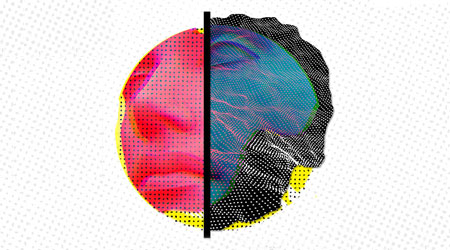The guide aims to inform new students of the Department of Audio & Visual Arts about the basic student obligations and how to deal with the procedures related to the studies.
CAUTION! The purpose of the guide is to inform and does not replace the information provided by the Office of the Secretary of the Department. From the Office of the Secretary of the Department students receive full information about the processes, as they evolve over time.
ELECTRONIC COMMUNICATION WITH THE DEPARTMENT - E-MAIL (TEACHING STAFF - OFFICE OF THE SECRETARY)
Electronic communication with the University and the Faculty (announcements, events, etc) is implemented via e-mail that is provided by the Ionian University, is centrally supported and students must use it for their briefing. Access is provided via the main web page of ICS https://webmail.ionio.gr and the e-mail can also be forwarded to external e-mail services like gmail.
Technical problems are solved through the requests management system http://noc.ionio.gr/otrs, or by calling the users helpline (26610-87667) or by visiting the network management office providing the student's id.
OFFICE OF THE SECRETARY AND TEACHING STAFF ANNOUNCEMENTS
Announcements and updates are sent to the students personal Ionian University e-mail (student@ionio.gr).
SERVICE HOURS FOR STUDENTS (OFFICE OF THE SECRETARY)
The days / hours of service to students for any kind of issues are strictly Monday-Wednesday-Friday 11:00 to 13:00.
STUDENTS APPLICATIONS (GRAM-WEB SYSTEM)
Students applications for any type of certificate are made electronically through the GRAMWEB system: http://gram-web.ionio.gr/unistudent
Note: The receipt of the certificates from the Office of the Secretary of the department is only possible during the available students service days and hours. The simple certificate of studentship and the military agency certificate are received electronically.
COURSES REGISTRATION (GRAM-WEB SYSTEM)
http://gram-web.ionio.gr/unistudent
The registration of the courses takes place at the beginning of each semester on dates announced by the Office of the Secretary via e-mail. Courses registration (compulsory and elective) is a prerequisite for all students and must be on time in order for the student to be marked as registered in the Department. In each semester the student registrate's the courses he/she wishes to attend (compulsory and elective). The student may follow the following link to check the registered courses for each semester (including the current semester):
http://gram-web.ionio.gr/unistudent -> Registration-> View.
At the beginning of each semester, the student registers in the school, on dates set by the dean, and denotes the courses he wish to choose.
CAUTION! Courses that have been registrated in the past and have not been successfully completed, will have to be registered again in order for the student to be allowed to attend classes and be examined in the corresponding exams during the current academic year.
Students that have not registrated the compulsory and elective courses on time, are considered to have not renewed their registration for the current semester and have no right to attend classes and be examined in the corresponding exams.
COURSE GRADES (GRAM-WEB SYSTEM)
http://gram-web.ionio.gr/unistudent
The grades of each course are posted on the gram-web system, where there are accessible to students through the student control panel.
COURSE NOTES (OPEN E-CLASS SYSTEM)
https://opencourses.ionio.gr/
Course notes are provided through the open e-class system. The courses management is exclusively handled by the professors of the Department. After enrolling in a course in the open e-class system, the student is updated via the Ionian University e-mail system.
Previous e-class version (under removal): https://e-class.ionio.gr/
TEXTBOOKS REGISTRATIONS (EUDOXUS SYSTEM)
http://eudoxus.gr
Textbooks registrations are made at the beginning of each semester on dates announced by the Office of the Secretary via e-mail. Students have the right to registrate and receive textbooks only for courses that they have enrolled in on the current semester.
ACADEMIC PROFILE
http://academicid.minedu.gov.gr
Students receive their student id by submitting an online application. The Academic Identity is issued only once and lasts as long as the students keep their student status.
ACCESS TO SERVICES OF IONIAN UNIVERSITY LIBRARY
http://noc.ionio.gr/manuals/syndromes.html
Through this gate students have remote access to online services through the Ionian University. Access is possible by using the e-mail of the Ionian University. How to access information and assistance is provided by the central library of the Ionian University.
Full text of the Guide for new students (file format. Pdf – Content in greek)